Wednesday, February 26, 2014
Tuesday, February 25, 2014
Saturday, February 22, 2014
NEWS: NOW HIDE YOUR LAST SEEN ON WHATSAPP
Finally A Superb News For All The Androids!
YOU CAN NOW HIDE YOUR LAST SEEN On WhatsApp!
Not Only That But You Can Even Hide Your Profile Picture And Status!
SO! WHY TO WAIT!
Go here
And Download The Latest version And Have Fun!!
YOU CAN NOW HIDE YOUR LAST SEEN On WhatsApp!
Not Only That But You Can Even Hide Your Profile Picture And Status!
SO! WHY TO WAIT!
Go here
And Download The Latest version And Have Fun!!
To Enable the 'hide last seen feature
Open:
WhatsApp>Settings>Accounts>Privacy> Last seen
Remotely Controlling Your Android From A Web Browser! - AirDroid
Working Hard On Something On Your Computer? Too Much Multi Tasking Of Your Android? Using Both Your PC And Android Together?
All These Things Are Quite Too Much In One Breath. So, Why Not To Bring Everything At Once. It's Like The Hub Of Your Resources.
So It's Like Do What You Want On Your PC! Work Hard, Listen Music, Play Games! Whatever But Also Have All Of Your Phone Resources Like Gallery, Messages, Camera And Even Phone Calls!
ALSO! WHY TO WORRY IF YOU CAN'T REMEMBER WHERE YOUR PHONE IS? Just Sit Back Relaxed And Find Just Where It Is!
That's What We'll Show You Today!
_________________________________________________________________________________
NEWS: Android 4.5 in July?, Galaxy S5 teaser, Nexus 8, and more..

Whenever a new version of Android releases, it's all over the headlines, making the users excited, developers busy and Apple owners sorry. But this time around, the release, which usually happens around November is slated for a July release, according to insiders. The Android world, which is yet to recover from the boost given by KitKat, could possibly have another upgrade come this July. The upgrade is expected to be v4.5, meaning that this upgrade wouldn't be as big Gingerbread to ICS, which will likely to have a more Holofied UI. But since this would be a mid-year release, this version could possibly be for tablets only like HoneyComb (3.0) was. The possibility of this increases with the insiders informing that Google would release a tablet along with v4.5, called Nexus 8.
Wednesday, February 19, 2014
Monday, February 17, 2014
Get The Facebook Launcher(Facebook Home) For Possibly All The Androids!
What Is Facebook Launcher(Facebook Home)?
With Home, you can bring the content you care about to the front of your phone. Choose to customize your experience with photos and posts from Facebook and your favorite apps.
• Lock screen: Get time, weather and notifications
• Cover Feed: Browse photos and posts from Facebook, Flickr, Instagram, Pinterest and Tumblr right from your lock screen
• Wallpaper: Choose whether to customize your wallpaper with Facebook photos
• App launcher: Get to favorite apps quickly
Update Facebook for Android to get the latest Home features: http://bit.ly/fbandroidapp
Home is currently available on certain devices, including the Samsung Galaxy S4, Samsung Galaxy S III, Samsung Galaxy Note II, Nexus 4, HTC First, HTC One X, HTC One X+ and HTC One.
With Home, you can bring the content you care about to the front of your phone. Choose to customize your experience with photos and posts from Facebook and your favorite apps.
• Lock screen: Get time, weather and notifications
• Cover Feed: Browse photos and posts from Facebook, Flickr, Instagram, Pinterest and Tumblr right from your lock screen
• Wallpaper: Choose whether to customize your wallpaper with Facebook photos
• App launcher: Get to favorite apps quickly
Update Facebook for Android to get the latest Home features: http://bit.ly/fbandroidapp
Home is currently available on certain devices, including the Samsung Galaxy S4, Samsung Galaxy S III, Samsung Galaxy Note II, Nexus 4, HTC First, HTC One X, HTC One X+ and HTC One.
Saturday, February 15, 2014
TimePin - The Best Android Security System for Android!
Thursday, February 13, 2014
A YouTube Downloader For All The Androids!
Watching The Videos The One You Like Is Just Awesome!
YouTube Being On Of The Most Leading Web Sites For Videos, Being Both An Online Website And An App!
But Some Videos Are Special! You Like It To Keep It With You, So Why Not Not To Download It On Your Android!
That's What The Post Is About. An App Which Can Download YouTube Videos To Your Android.
This Is A Very Easy App And The Best Solution To Download YouTube Videos
YouTube Being On Of The Most Leading Web Sites For Videos, Being Both An Online Website And An App!
But Some Videos Are Special! You Like It To Keep It With You, So Why Not Not To Download It On Your Android!
That's What The Post Is About. An App Which Can Download YouTube Videos To Your Android.
This Is A Very Easy App And The Best Solution To Download YouTube Videos
Sick of Snapchat's boring IOS UI? Try this.! A beautiful Holo Snapchat!
My last post was about Holofied Instagram, and yes, it become a popular post despite being a post for a single app. So, I've decided to further take on this battle against the old-school IOS UIs of famous Android Apps. Though this time, it isn't an app from Holofication Nation but from xda member Flozzo. Next up, is Snapchat..!
Experience a totally new way to share today. Snap a photo or a video, add a caption, and send it to a friend (or maybe a few). They'll view it, laugh, and then the snap disappears from the screen - unless they take a screenshot! If you want to share a Snap with all of your friends, add it to your Snapchat Story, a living narrative where each Snap lives for 24 hours until it disappears, making room for the new.The images might be a little grainy, and you may not look your best, but that's the point. It's about the moment, a connection between friends in the present, and not just a pretty picture.The allure of fleeting messages reminds us about the beauty of friendship - we don't need a reason to stay in touch.
Tags:
apk,
App,
Holo,
Mod Snapchat,
Snapchat
No comments:
Wednesday, February 12, 2014
Get your Instagram beautified with Holofication Nation
Join the Holofication Nation and Find Your Favorite Apps in Holo Style. Holo UI was introduced just over two years ago with Ice Cream Sandwich. It was Google’s attempt to unify the look of Android, and in time became a quite successful project. Now apps look better, feature pleasing colors, and compose really nice with Jelly Bean or KitKat. Holo became a standard, but some applications still use their own style, which simply doesn’t fit to modern UI.


Tags:
App,
Holo,
Instagram
No comments:
Tuesday, February 11, 2014
NEWS: Samsung Galaxy S5, LG G Pro 2 And HTC M8! What devices will take the Android world by storm in the next few months?
After months of no releases of new devices and only Kitkat and Nexus 5 ruling the markets all these days, there is something coming for all Android lovers to cheer about. And guess what? Its new flagship devices which will take the droid world by storm. What does this mean? New Touchwiz UI? New Ports? Official KitKat debuts for various devices and a lot more..!! And as all the devices release, developers get busy extracting every single thing in the new devices and we'll have every single bit of it here for you to have it on your device. Lets see what all is coming in the next few months...
Samsung Galaxy S5
Samsung already sent out invitations for Samsung Unpacked 2014, Episode 1 to the media. The event will take place on February 24th at the Mobile World Congress (MWC) in Barcelona where Samsung will officially announce its next flagship smartphone, the Galaxy S5.

As we get closer to the announcement of the Galaxy S5, more information is getting leaked about its specifications. A Russian blogger named Eldar Murtazin, who also revealed that the Galaxy S5 will be launched on 23rd February, took it to Twitter to leak the exact specifications of the Galaxy S5.
He confirmed that the smartphone will come with a Super AMOLED 5.25-inch screen, Quad HD resolution and will be powered by an Exynos 6 or Snapdragon 805 processor (depending on the region), 3 GB of RAM, 32 and 64 GB internal storage options, and a 16-megapixel rear camera. Furthermore, he specified that the smartphone will include a large 3,200 mAh battery and a 3.2-megapixel front-facing camera.
The Galaxy S5 will be launched in April and is expected to run on Android 4.4 KitKat. It will come with a lot of smarthome applications and some new accessories such as an S Brand bracelet. That said, we are eagerly waiting to see what Samsung has in store for us and like always, we’ll keep you covered.
LG G Pro 2
LG G Pro 2 existence was confirmed earlier this year by a few live pictures of the device. The G Pro 2 has the G2 looks but comes with a bigger 6" display. It should go live at a press event scheduled to take place on February 13 in Korea.

Today, just three days ahead of the official premiere, the LG G Pro 2 specs leaked via AnTuTu's database. It seems someone has put the two G Pro 2 units (Korea-bound F350L/F350K and the international D837 version) through the benchmark and you can check both the specs and the scores of the upcoming gadget.
The LG G Pro 2 is now confirmed to come with a 6" 1080p display and be powered by the Snapdragon 800 chipset (four Krait 400 at 2.26GHz, Adreno 330 and 3GB of RAM). The Android version ticking inside is 4.4 KitKat. The camera info is also out now - 13MP main shooter and a 2MP front-facing snapper.
Here is hoping the LG G Pro 2 will do better on the market than its predecessor which never reached its full potential.
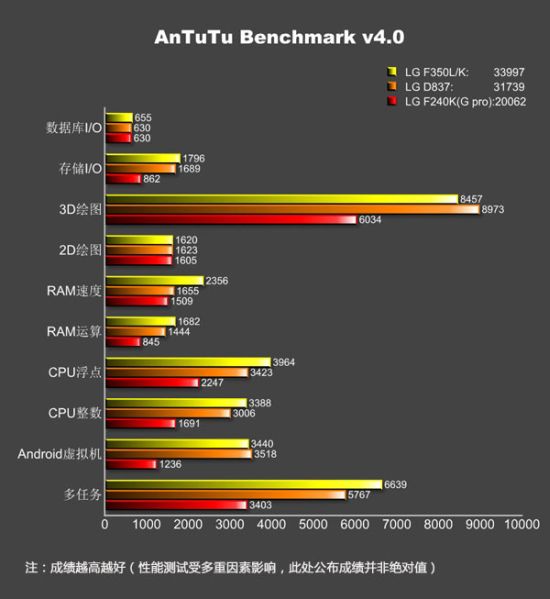
HTC One Two aka M8
The unannounced HTC M8 is expected to sport a 1080p display measuring at least 5 inches. But what about the rumored HTC M8 Mini? Well, according to @evleaks, the mini version of HTC’s upcoming flagship smartphone will sport a 4.5-inch screen - that's only 0.2-inch larger than the display of last year’s One Mini.
Reportedly, the 4.5-inch screen of the M8 Mini will have a 720 x 1280 pixel resolution (this certainly makes sense). Other expected features: Android 4.4.2 KitKat, Sense 6.0 UI, quad-core Snapdragon 400 processor clocked at 1.4GHz, 5MP front-facing camera, 13MP rear camera, 1GB of RAM, 16GB of internal memory, and - hurray! - MicroSD card support. Like the larger M8, the Mini should come with on-screen buttons.
Since the original One and One Mini handsets (pictured above) have a strikingly similar design, we’re assuming that the new M8 and M8 Mini will also look alike.
It’s said that HTC will announce the M8 (possibly called One 2 when it hits shelves) in late March. We don’t know if the M8 Mini will be unveiled at the same time. There should also be a dual SIM version of the M8, but, again, we don't know when this will be announced.



In the meantime we have a a goodie for you already.! An HTC M8 Wallpaper..!! Enjoy.!
Download here
For all your Android queries, shoot us an email at admin@hotmodinc.com
Happy Modding!
Team HotMOD!;)
Samsung Galaxy S5
Samsung already sent out invitations for Samsung Unpacked 2014, Episode 1 to the media. The event will take place on February 24th at the Mobile World Congress (MWC) in Barcelona where Samsung will officially announce its next flagship smartphone, the Galaxy S5.

As we get closer to the announcement of the Galaxy S5, more information is getting leaked about its specifications. A Russian blogger named Eldar Murtazin, who also revealed that the Galaxy S5 will be launched on 23rd February, took it to Twitter to leak the exact specifications of the Galaxy S5.
He confirmed that the smartphone will come with a Super AMOLED 5.25-inch screen, Quad HD resolution and will be powered by an Exynos 6 or Snapdragon 805 processor (depending on the region), 3 GB of RAM, 32 and 64 GB internal storage options, and a 16-megapixel rear camera. Furthermore, he specified that the smartphone will include a large 3,200 mAh battery and a 3.2-megapixel front-facing camera.
The Galaxy S5 will be launched in April and is expected to run on Android 4.4 KitKat. It will come with a lot of smarthome applications and some new accessories such as an S Brand bracelet. That said, we are eagerly waiting to see what Samsung has in store for us and like always, we’ll keep you covered.
LG G Pro 2
LG G Pro 2 existence was confirmed earlier this year by a few live pictures of the device. The G Pro 2 has the G2 looks but comes with a bigger 6" display. It should go live at a press event scheduled to take place on February 13 in Korea.

Today, just three days ahead of the official premiere, the LG G Pro 2 specs leaked via AnTuTu's database. It seems someone has put the two G Pro 2 units (Korea-bound F350L/F350K and the international D837 version) through the benchmark and you can check both the specs and the scores of the upcoming gadget.
The LG G Pro 2 is now confirmed to come with a 6" 1080p display and be powered by the Snapdragon 800 chipset (four Krait 400 at 2.26GHz, Adreno 330 and 3GB of RAM). The Android version ticking inside is 4.4 KitKat. The camera info is also out now - 13MP main shooter and a 2MP front-facing snapper.
Here is hoping the LG G Pro 2 will do better on the market than its predecessor which never reached its full potential.
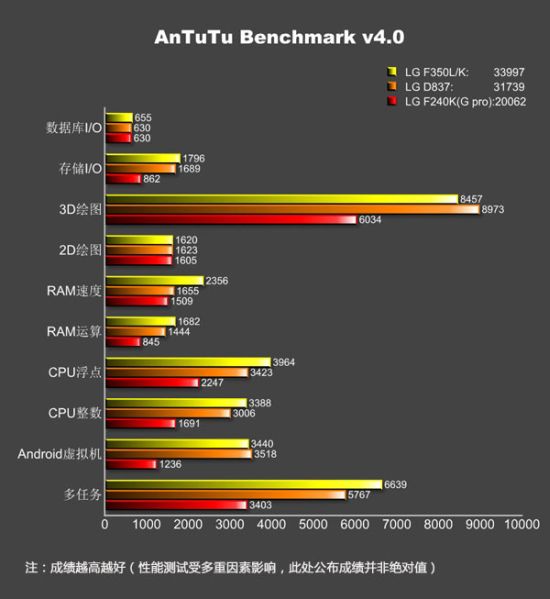
HTC One Two aka M8
The unannounced HTC M8 is expected to sport a 1080p display measuring at least 5 inches. But what about the rumored HTC M8 Mini? Well, according to @evleaks, the mini version of HTC’s upcoming flagship smartphone will sport a 4.5-inch screen - that's only 0.2-inch larger than the display of last year’s One Mini.
Reportedly, the 4.5-inch screen of the M8 Mini will have a 720 x 1280 pixel resolution (this certainly makes sense). Other expected features: Android 4.4.2 KitKat, Sense 6.0 UI, quad-core Snapdragon 400 processor clocked at 1.4GHz, 5MP front-facing camera, 13MP rear camera, 1GB of RAM, 16GB of internal memory, and - hurray! - MicroSD card support. Like the larger M8, the Mini should come with on-screen buttons.
Since the original One and One Mini handsets (pictured above) have a strikingly similar design, we’re assuming that the new M8 and M8 Mini will also look alike.
It’s said that HTC will announce the M8 (possibly called One 2 when it hits shelves) in late March. We don’t know if the M8 Mini will be unveiled at the same time. There should also be a dual SIM version of the M8, but, again, we don't know when this will be announced.
HTC M8 mini (mem_ul): SD400 (1.4GHz x4), 4.5", 720p, 1GB/16GB (+microSD), 13MP/5MP, a/b/g/n/ac, BT4.0, KK4.4.2, Sense6.0, buttons on screen.
— @evleaks (@evleaks) February 8, 2014



In the meantime we have a a goodie for you already.! An HTC M8 Wallpaper..!! Enjoy.!
Download here
For all your Android queries, shoot us an email at admin@hotmodinc.com
Happy Modding!
Team HotMOD!;)
Tags:
htc,
Leaks,
LG,
News,
samsung,
Wallpapers
No comments:
Monday, February 10, 2014
LG Optimus G Pro - Launcher And Lock Screen!
Here Is A Quick Post For The Laucher And Lock Screen App Of The Lg Optimus G Pro For Possibly All Android Devices With ICS(Ice Cream Sandwich) AKA Android V4.04 And Above!
Apart From The Launcher We Are Also Giving You The Widgets, Wallpapers And The Themes!(Kudos To US!)
NOTE: To Get Hold Of All The Awesome Features(Like Some Widgets) You'll Need Root Access!
So Let's Begin!
Apart From The Launcher We Are Also Giving You The Widgets, Wallpapers And The Themes!(Kudos To US!)
NOTE: To Get Hold Of All The Awesome Features(Like Some Widgets) You'll Need Root Access!
So Let's Begin!
NEWS: Flappy Bird creator to remove app citing media pressure and criticism
Flappy Bird, an Android and iOS application that took the gaming-world by storm over the past couple of weeks, will reportedly be shut down and removed from app stores by tomorrow, according to the app’s developer. Flappy Bird developer Dong Nguyen (known on.Twitter as @dongatory) revealed his.plans for the app earlier today: “I am sorry ‘Flappy Bird’ users, 22 hours from now, I will take ‘Flappy Bird’ down. I cannot take this anymore.” Nguyen’s Twitter feed includes other tweets explaining his frustration with what he’s been dealing with since his app came into the public eye..
The game (and Nguyen) have been taking a lot of heat over the past few weeks, mostly because of
controversy and allegations that Nguyen had been stealing art for his benefit, and that the game was extremely similar to many other popular “helicopter-style” applications.
The game (and Nguyen) have been taking a lot of heat over the past few weeks, mostly because of
controversy and allegations that Nguyen had been stealing art for his benefit, and that the game was extremely similar to many other popular “helicopter-style” applications.
Friday, February 7, 2014
How To Use Titanium Backup *EXPLAINED*
Titanium Backup Is One Of The Most Famous And Useful App For Android. The App Has A Capability To Actually Backup Your Apps Along With Their Settings(Like You Never Deleted It) And Can Also Backup Wi-Fi Settings/Bluetooth Settings, Wallpaper And Other Possible Things But Only On The Legendary ROOT ACCESS.
Being Such A Powerful App It's Quite Messy To Use If You Have Seen It For The First Time!
That's When We Come To Our Rescue :)
So, Given Below Is A Simple Post For "How To Use Titanium Backup"*EXPLAINED* ;)
____________________________________________________________
Before You Start:
- You Need A Rooted Android Phone With Android 2.3(Ginger Bread) And Above.
- The Titanium Backup App Itself- Play Store || Download App To PC
One word of caution before we proceed. If you’re using Titanium Backup to restore apps in between installing ROMs DO NOT attempt to restore system apps or their data across ROMs, as this will cause all sorts of crashes. Individual apps work fine, but system data will be incompatible.
____________________________________________________________
Here's How You Start!
- Performing A Mass Backup
At first Titanium Backup Wouldn't Look As The Best App Interface. But All You Need Is In It , Everything You Want Is Just There, You Just Need To Give It A Proper Look.
Probably the most useful tool for performing a mass backup is actually hidden in another menu, rather than on the Backup/Restore tab where you’d think it would be. Instead, click the Menu button on your handset, and then select the “Batch actions” option under the “General” section, it should be the second option on the list.
Everything You Need Is Just Right Here, All The Backup Options. Here, The System data includes Bookmarks, WiFi information, calendar events, etc. If you’re backing up for the first time then We Recommend You To Use the “Backup all user apps + system data” . Clicking “Run” will present you with several more options To Help You For The Proper Backup . Once Done, tap the green tick in the top right to begin the backup.
2. Creating A Recovery Backup(.zip) File
This Option creates an actual .zip flashable file of the whole ROM along with the data. As the backup can be restored without having to boot into Android. However, this is a donate version only option, but might be worthwhile if you’re changing ROMs a lot.
Head on over to the batch options again and scroll down until you see the “Recovery Mode” category. Here you can select the apps that you’d like to include in the backup .zip file, choose between apps or data only, and name the .zip file appropriately so that you can remember what it is.
If you ever need to recover your device using this boot file, enter ClockworkMod recovery and choose install zip from SDCard.
3. Restoring What You Backed Up
So, All Comes Down To This! Restoring All The Stuff You Just Backed Up!
In the batch actions , “Restore missing apps with data” will replace any content that is missing from your handset after a wipe. Alternatively restoring all apps with data will replace any existing apps with the backed up versions of them created earlier.
However, the option that’ll you’ll most likely be interested is the “restore missing apps + all system data” option, which will put everything back to where it was when you created the backup.
Click On The Backup/Restore Option To Restore A Particular App.
__________________________________________________________
Here's All The Basic Stuff For Beginners! Pros! There Are Lot Of Stuff To Try Out! Why Don't Give It A Try? If You Get Stuck Somewhere Leave Them In The Comment Below For Us To Answer :)
Ask your own Android questions be it any! At admin@hotmodinc.com
Happy Modding!
Team HotMOD!;)
Wednesday, February 5, 2014
The Useful 'Unpopular' Google Apps!
So I Went Through Google Play Some Days Back! And I Just Realized That There Is A An Awesome List Of Google Apps Which Need Attention.
So Here Is This Post For The Useful 'Unpopular' Google Apps Which Should We There With You.
So Let's Begin:
So Here Is This Post For The Useful 'Unpopular' Google Apps Which Should We There With You.
So Let's Begin:
Tuesday, February 4, 2014
NEWS: KitKat's successor could well might break root apps!
Well, Android's source open source nature could possibly be useless to you come the next version of it and why Kitkat could possibly be the last version to support your favorite root apps and give you all those advantages.. Read on to find.
Imagine your world without root apps. The word root would perhaps best describe the bottom of a plant or tree. Sounds scary, doesn't it? Well known developer Chainfire has revealed that the next version of Android could perhaps stop root apps from working -- at least until developers find a fix to this problem. But before we turn to Google to blame, it has to be noted that it is a security enhancement and not a direct attempt to block root apps. A recent commit to the Android Open Source Project master tree has been spotted that will prevent apps from extracting files to directories located on the /data partition and then executing them as root. The idea is that this could prevent some malicious programs from executing scripts on the /data partition. This looks secure but at the price of using root apps. It will be a mystery till the next version of Android releases be it 4.5 or whatever they call it. The good news is that developers can hopefully solve that problem by changing the way root apps can work which will will on most root apps.
Ask your own Android questions be it any! At admin@hotmodinc.com
Happy Modding!
Team HotMOD!;)
Imagine your world without root apps. The word root would perhaps best describe the bottom of a plant or tree. Sounds scary, doesn't it? Well known developer Chainfire has revealed that the next version of Android could perhaps stop root apps from working -- at least until developers find a fix to this problem. But before we turn to Google to blame, it has to be noted that it is a security enhancement and not a direct attempt to block root apps. A recent commit to the Android Open Source Project master tree has been spotted that will prevent apps from extracting files to directories located on the /data partition and then executing them as root. The idea is that this could prevent some malicious programs from executing scripts on the /data partition. This looks secure but at the price of using root apps. It will be a mystery till the next version of Android releases be it 4.5 or whatever they call it. The good news is that developers can hopefully solve that problem by changing the way root apps can work which will will on most root apps.
Ask your own Android questions be it any! At admin@hotmodinc.com
Happy Modding!
Team HotMOD!;)
Tags:
Android,
Kitkat,
News
No comments:
Monday, February 3, 2014
Google's 'Not-So-Famous' App - Google Currents
Many people over Twitter recently were talking about which is the best Google app which comes as a stock app in our devices. Taking all of them into account I realised that there are some apps which have vanished from the picture completely.
There are many Google apps and many of us use them extensively but there are some Google apps which are not as famous as others but deserve to be. So this post is for those Google apps which are sidelined by other Google apps and those which deserve a mention. One such interesting app is Google Currents. Three questions. What? For? Why?
------------------------------------------------------------------------------------------------------------------------------
First up, What is this app all about?
I guess the best description of an app is the description by the developer on Google Play as it would only contain all the good things about the app. So here is the excerpt:
Google Currents delivers beautiful magazine-like editions to your tablet and smartphone for high speed and offline reading. Features include:
* Publisher editions - Publishers such as Forbes, The Guardian, TechCrunch, PBS, Saveur, and more have produced hundreds of editions including full length, in-depth articles, videos, fine photography, and slideshows. Editions are free - covering news, business, lifestyle, fashion, sports, science, technology, design, food, entertainment and more.
Google Currents delivers beautiful magazine-like editions to your tablet and smartphone for high speed and offline reading. Features include:
* Publisher editions - Publishers such as Forbes, The Guardian, TechCrunch, PBS, Saveur, and more have produced hundreds of editions including full length, in-depth articles, videos, fine photography, and slideshows. Editions are free - covering news, business, lifestyle, fashion, sports, science, technology, design, food, entertainment and more.
* Fast scan - A new navigation mode lets you quickly swipe vertically to discover unread stories within an edition, swipe horizontally to move to the next edition within a category. Or, use the “sidebar” to jump ahead to a specific edition.
* Breaking stories - Google Currents uses Google search technology to deliver the hottest breaking stories in categories such as world, entertainment, sports, science, and more. As you travel to different countries, additional breaking stories are added to match your location.
* Saved stories - Run across an in-depth article that you want to read later, or a special recipe you want to keep? Star any story to be saved for later, in your personal Saved stories edition.
* Your favorite blogs and feeds - Instantly, turn your Google Reader subscriptions, or any of your favorite blogs/feeds into a beautiful edition with a magazine feel.
* Translate - Currents uses Google translate technology to translate editions into a preferred language of your choice. 44 languages are supported.
* Widget - Immediately see fresh news on your android home screen with the Google Currents widget.
Each edition is available for high speed offline reading, and provides quick-touch sharing. Google Currents self-adapts to differently sized phones and tablets, with subscriptions synchronized across devices. Google Currents - a reading experience not to be missed. Named by New York Times, The Next Web, SlashGear and more as a top 10 Android app.
* Breaking stories - Google Currents uses Google search technology to deliver the hottest breaking stories in categories such as world, entertainment, sports, science, and more. As you travel to different countries, additional breaking stories are added to match your location.
* Saved stories - Run across an in-depth article that you want to read later, or a special recipe you want to keep? Star any story to be saved for later, in your personal Saved stories edition.
* Your favorite blogs and feeds - Instantly, turn your Google Reader subscriptions, or any of your favorite blogs/feeds into a beautiful edition with a magazine feel.
* Translate - Currents uses Google translate technology to translate editions into a preferred language of your choice. 44 languages are supported.
* Widget - Immediately see fresh news on your android home screen with the Google Currents widget.
Each edition is available for high speed offline reading, and provides quick-touch sharing. Google Currents self-adapts to differently sized phones and tablets, with subscriptions synchronized across devices. Google Currents - a reading experience not to be missed. Named by New York Times, The Next Web, SlashGear and more as a top 10 Android app.
------------------------------------------------------------------------------------------------------------------------------
For what kind of devices is this app available?
Since it's a Google app it is available for a majority of devices unlike Google Keep, that is for devices running Android v2.2 and above. This covers up more than 90% of the devices (Google is smart enough). The app is roughly about 5.5 MB so you shouldn't mind giving it a try by downloading through your data connection. Less than 10% Android users run this app so this app really has the potential to grow.
------------------------------------------------------------------------------------------------------------------------------
Why should I use this app?
Lastly is why you should be having this app on your phone and why we recommend it. This app is a great one for those who are regular with new. Like if you wanna see when is the next version of Android launching, you don't need to go and check out every site. Currents gives you a magazine with news all about it. Plus, it adds all the feeds from your reader so you can stay connected with the blogs and sites you follow with a magazine feel. It is known to have issues with the widget on some devices and also it is a high RAM consumer but if your device is a good one, Give it a try.!
Ask your own Android questions be it any! At admin@hotmodinc.com
------------------------------------------------------------------------------------------------------------------------------
Ask your own Android questions be it any! At admin@hotmodinc.com
Happy Modding!
Team HotMOD!;)
Sunday, February 2, 2014
Rooting Xperia Z Ultra
Here Is A Quick Tutorial To Root The All New Xperia Z Ultra!
The Flagshship Device Of Xperia Is Said So Be The Best In It's Class!
So..Why Not Root It? :P
So Let's Begin!
The Flagshship Device Of Xperia Is Said So Be The Best In It's Class!
So..Why Not Root It? :P
So Let's Begin!
Saturday, February 1, 2014
Telegram?
Something New Popped These Days About A New Messenger Which Is Said To Be Tons Better Than The World Famous WhatsApp!
Telegram! Not The 90's Machine But A New Buzz In The Android World! A Messaging App!
Let's Check Out What It Is And What's Its Completion In The World Of Messaging!
Telegram! Not The 90's Machine But A New Buzz In The Android World! A Messaging App!
Let's Check Out What It Is And What's Its Completion In The World Of Messaging!
Transfer Files In Seconds!
We Are In 2014! With Our Smartphones! Who uses bluetooth now?
Here Is A Post To Send Files In Seconds Via WiFi-Direct!
There Are A Number Of Apps On The Play Store!
But We Recommend These Three!
Tags:
Android,
App,
Wifi
No comments:
Subscribe to:
Posts (Atom)













